By using this portal, you consent to the use of cookies for security, analytics and preferences. We do not sell your personal information.
New Homeowner Registration
Registration Help Guide
How do I register my property account?
To register your online account, enter your property account identifier (ie: C999-000001-01) and statement password exactly as they appear on your billing statment and click "Begin Registration".
Where can I find my account number and registration code?
Your account number will appear in the top right corner of your billing statement. Your registration code is assigned as "Statement Password" in the bottom right corner of your billing statement.
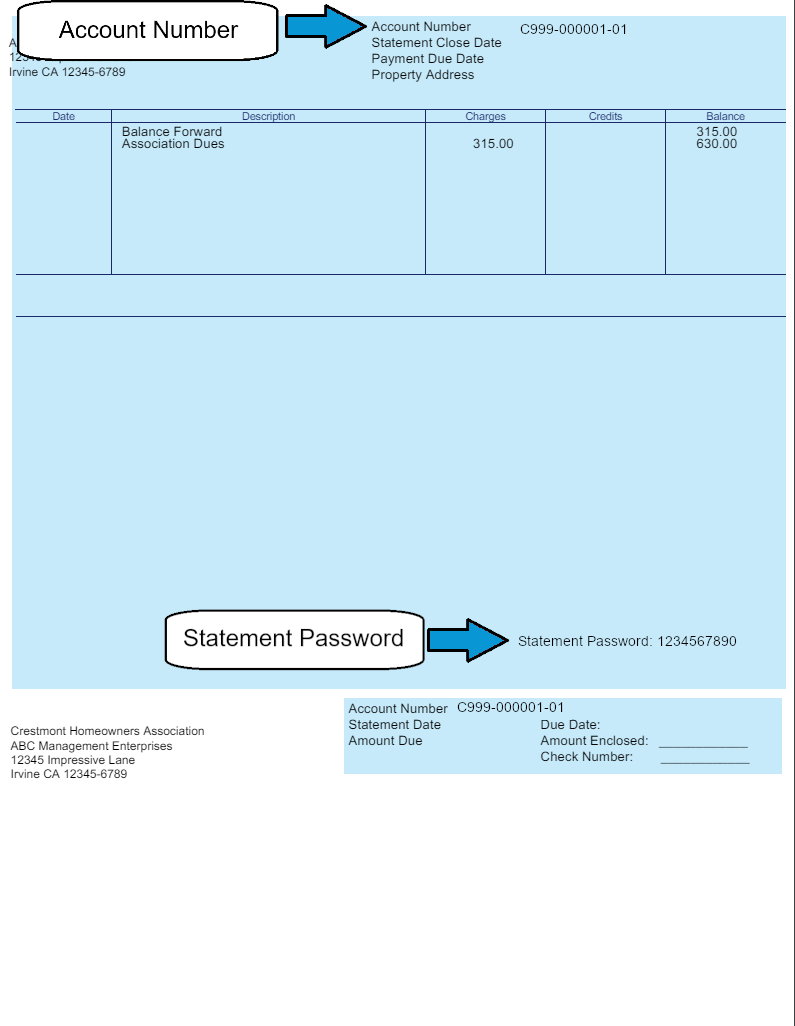
Processing Request
Registration
Do you already have an online profile?